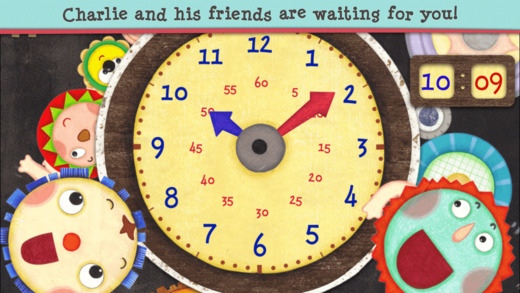Charlie Jumped out of the Clock Lite - Learning Story 1.0
Free Version
Publisher Description
*** Free to try before you buy *** With the power of storytelling teaching your child how to read the time on clock can be just fun, fun, fun! Charlie the cogwheel and his friends are in a big trouble! Help them move the clock hands to tell the right time. Throughout his daily chores grumpy grandpa relies on his old clock and it's up to you not to let him down! *** DESCRIPTION: The "Charlie Jumped out of the Clock" is a beautifully illustrated learning story packed with interactive scenarios, animations and educational narration. We've used the proved to be effective approach of teaching how to read the clock in the following sequence: - clock face, clock hands and their movement; - hours and minutes; - half past..., quarter past... and quarter to...; and - meaning of AM and PM. Each learning step is integrated into the story and includes explanation, demonstrative animations and practical quiz. If you have already started teaching your child how to read the clock the story about Charlie will help you extend and enrich your teaching experience. We've considered the parents needs and added several useful features. - Jump to the chapter you need using the story map. - Make your own quizzes and play with our child the practice mode designed for free interaction with the clock face outside the main story. *** FEATURES: - 17 colorfully illustrated interactive scenes - 9 quizzes integrated into the story - practice mode (interactive clock) - story map for quick navigation - professional narration (U.S. English) - more than 30 minutes of the overall story duration *** REVIEWS "Charlie Jumped out of the Clock is a cute storybook app that teaches children all there is to know about telling time in a fun way. Following Grandpa throughout his day, readers learn to set the clock to specific times so Grandpa doesn t miss his daily chores. Along the way readers also have a great opportunity to learn to tell time as well." - BestAppsForKids (http://goo.gl/ylzTUA) *** THIS EXPERIENCE: - is designed for iPhone4, 5, 6, 6+ and iPad - does not contain in-app purchases - does not contain any sort of advertising *** Contact Us! For any technical issues, feedbacks, supports, please don t hesitate to email us at support@crayonfriends.com *** Stay updated about the launch of our new apps! Visit our site: www.crayonfriends.com Copyright (c) CRAYON BOX Inc. 2015 All Rights Reserved.
Requires iOS 6.0 or later. Compatible with iPhone, iPad, and iPod touch.
About Charlie Jumped out of the Clock Lite - Learning Story
Charlie Jumped out of the Clock Lite - Learning Story is a free app for iOS published in the Kids list of apps, part of Education.
The company that develops Charlie Jumped out of the Clock Lite - Learning Story is CRAYON BOX Inc.. The latest version released by its developer is 1.0.
To install Charlie Jumped out of the Clock Lite - Learning Story on your iOS device, just click the green Continue To App button above to start the installation process. The app is listed on our website since 2015-05-23 and was downloaded 1 times. We have already checked if the download link is safe, however for your own protection we recommend that you scan the downloaded app with your antivirus. Your antivirus may detect the Charlie Jumped out of the Clock Lite - Learning Story as malware if the download link is broken.
How to install Charlie Jumped out of the Clock Lite - Learning Story on your iOS device:
- Click on the Continue To App button on our website. This will redirect you to the App Store.
- Once the Charlie Jumped out of the Clock Lite - Learning Story is shown in the iTunes listing of your iOS device, you can start its download and installation. Tap on the GET button to the right of the app to start downloading it.
- If you are not logged-in the iOS appstore app, you'll be prompted for your your Apple ID and/or password.
- After Charlie Jumped out of the Clock Lite - Learning Story is downloaded, you'll see an INSTALL button to the right. Tap on it to start the actual installation of the iOS app.
- Once installation is finished you can tap on the OPEN button to start it. Its icon will also be added to your device home screen.